by Liz Childers
This month marks the one-year anniversary of my ventures into the world of smart phones. My Droid Incredible and I have had an interesting ride, complete with 3 factory restarts and one morning where it yelled “DROID” in a scary, mechanical voice once a minute until I took out the battery. Generally, though, I have enjoyed the phone and all the benefits that smart phones have to offer. Primarily, I can no longer imagine a world of driving without Google Maps talking me through it.
It was only recently that I started to consider what the Maps’ GPS could do for me out in the woods. Normally, I think of camping as a time to abandon technology and get off the radar for a bit. But I’ve slowly realized that there’s no reason my phone can’t be a guiding best friend in the wilderness, too. Based off my hunch about its GPS-helpfulness, I started exploring Droid forums and Android Market this week to see if there were other apps that would be good for camping. What I discovered was such a bounty of free, helpful tools that this article will need to be divided into multiple parts. First off, here’s my list of the technological versions of some normal camping and hiking basics.
Flashlight

The flashlight application that comes with the Droid is brighter than the actual flashlights I own, and I use it regularly. The screen’s image looks like a black Maglight. By pressing the power button on the “flashlight,” you can change between three different levels of brightness. There’s an “SOS” setting, where the flashlight blinks the SOS Morse code message – definitely a good tool for the woods. You can also set the flashlight to “auto flash,” although I haven’t been able to think of a situation where that would be needed.
This app is incredibly simple, but really great for anyone who does his campfire cooking with a Dutch Oven. Because Dutch Oven cooking requires a consistent temperature, it can be a bit complicated when you’re in the woods. The best way to achieve this is to use briquettes, because each distributes the same about of heat. Even with this in mind, you still have to figure out how many briquettes to use and, based on the style of cooking – baking, frying, etc. – how many briquettes to put on the lid and how many to put underneath the pot. Enter the straightforward Ducth Oven Calculator. Into the app you will enter your Dutch Oven’s diameter, what temperature you want, and your cooking style. The app takes away all guesswork by automatically calculating how many briquettes you need for top and bottom to get perfectly cooked food!
Dutch Oven Calculator
First Aid
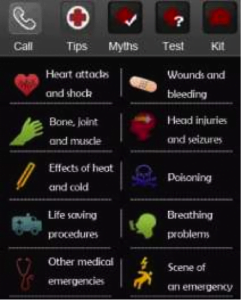
The primary role of this app is to provide quick and basic first aid instructions for different scenarios. First aid situations have been organized on the home screen into 10 categories, like “Heart attacks and shock” or “Effects of heat and cold.” When you click on one, it gives you a list of accidents, injuries, or other problems that fit into the category. For example, choosing “Poisoning” gives you “food poisoning,” “poisonous plants and fungi,” “bites,” and four other options. Then, when you choose one of those subcategories, the app gives you an introduction to the specific issue, symptoms that could be occurring, treatments, and the “aims” of providing the first aid. While the app is not instantaneous, it does give the information you would need in a first aid situation – and it doesn’t take as long to find, as it does for me to type out the process. A good plus of the app is a first aid kit checklist that includes how much of each item you need. You can click each article to “add” it to your kit and list how many you have. I find this really helpful to know exactly what’s in my kit, what’s been used, and what I need to buy more of without rummaging through and disorganizing the whole thing.
GPS Status

This app is essentially a high-tech GPS right on your phone. It provides you with everything: a large compass in the center of the screen, your heading, your exact latitude and longitude, your acceleration, your altitude, and more. There’s even a leveling tool, in case you want your tent to be on perfectly flat ground. You can change all of the units that are displayed, and check a box so that the app will keep your screen turned on.
JuiceDefender
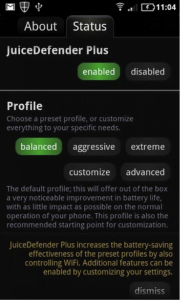
My biggest issue when using apps on the Droid is the speed at which my battery drains. Without fail, my phone has to be plugged in every night. If I’ve been using it much during the day, even if it’s just texting and calling and no apps, there’s a good chance the phone will die before I go to bed. Obviously, this is an issue for camping when I want to use all of these helpful apps, but I don’t get to plug it in at night. JuiceDefender adds hours to battery life by managing the main things that drain power, like WiFi and 3G connectivity. It comes with three presets – “balanced,” “aggressive,” and “extreme” – so you can control how much it manages, without really having to do anything yourself. “Balanced” is perfect for everyday phone usage, but you may want to up the ante to “extreme” when you head into the woods.



